With Blitapp, you can inject JavaScript into any page to log in, click on elements, etc. To expand the range of possible interactions and simplify them, we have added automation steps.
On this blog, we will post several examples using automation steps, including:
- Complex login to a website
- Log in to a site and take screenshots of multiple pages
- Take screenshots of a carousel with all the elements
- Select multiple elements on a page
Automation steps
The automation steps describe the list of commands that the browser must execute. Unlike the injected JavaScript, these steps can be carried out over multiple pages and generate multiple screenshots. Each step contains:
- a command:
- type: type text, like a username or password
- click: click on an element
- javascript: execute and JavaScript
- sleep: wait for a number of seconds
- navigate: navigate to a new URL
- screenshot: take a screenshot of the current screen, page, or specific element
- element (optional): a CSS selector targeted by the command, for example, the input field to type a username, the element to click on, etc.
- value (optional): the number of seconds to sleep, the text to type, the URL to navigate to or the JavaScript code to execute
These steps are used to log in to https://browshot.com and take threes screenshots:
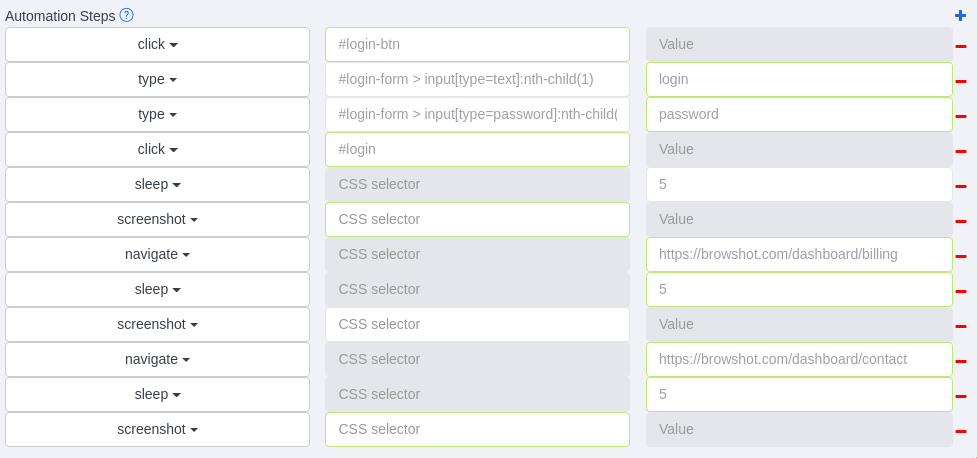
You can add steps under Advanced Web Page Options. Don’t hesitate to contact us if you need help with the automation steps.