You can customize the capture e-mails sent by Blit with different templates, as well as a different sender and reply.
From and Reply To
Under Account, there are two fields that you can use to customize the e-mail. The first is the From field. It will change the sender that is displayed in your e-mail client. You can change it to any value. For example, if you use My Company, it will look like this in Gmail:

The second field, Reply To, is the e-mail address used when a user wants to reply to the e-mail. It should be a valid e-mail address.
Choose a template
You can choose between two templates: Default and Minimal. Click on preview to see what the e-mail subject and content will look like for each of them.
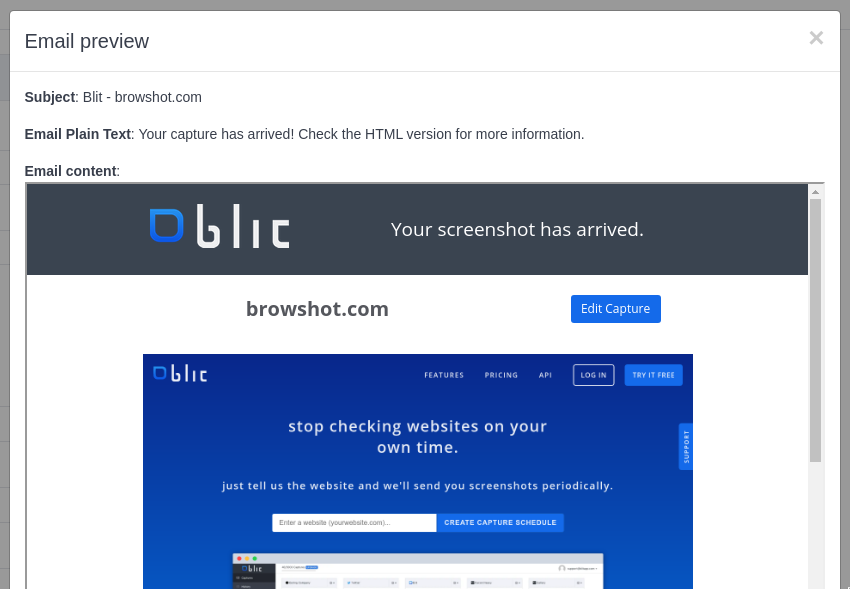
We offer custom templates with your own branding, starting at $15/month. Contact us for more information.
The E-mail App
You can set the list of e-mail recipients and the e-mail template in each capture. However, if you have a long e-mail list, you might find it cumbersome to update it across many captures.
You can now manage your e-mail lists in one place with the new e-mail App. The App contains all the e-mail addresses and the template. You can use it for many captures. The verification feature of the e-mail App will check whether any e-mail address is blocked by Blitapp.
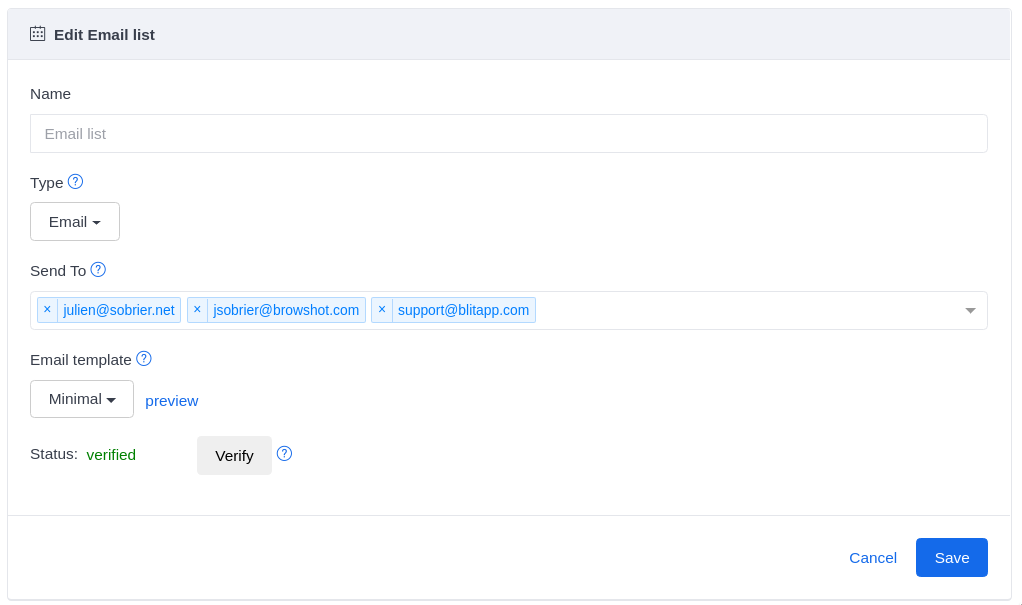
You can combine the e-mail App and the e-mail feature to add one or more recipients for different captures.