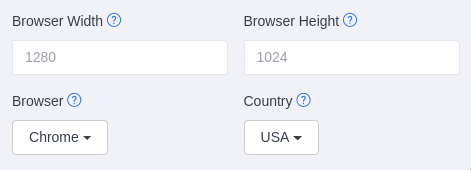Automated, scheduled website screenshots to your inbox and cloud storage.
Flexible scheduling
Schedule captures at any time of the day, week, and month. You can even choose to capture your website every minute!
Run your captures on weekdays. Choose specific days of the month or a couple of dates each year.
Our scheduling system accommodates all imaginable schedules.
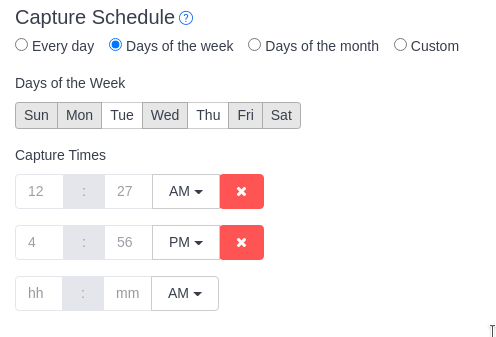
Capture many URLs at once
Each capture can contain many URLs. Capture an entire website or RSS feed by providing a sitemap or RSS feed.
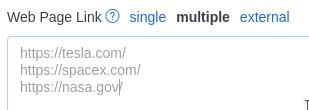
Organize your captures
Organize and filter your captures with tags.
Each capture is shown as a tile with a thumbnail of the latest capture so that you can easily visualize it.
Pause and resume your captures with one click.
You can edit all your captures at once with the Bulk Edit feature.
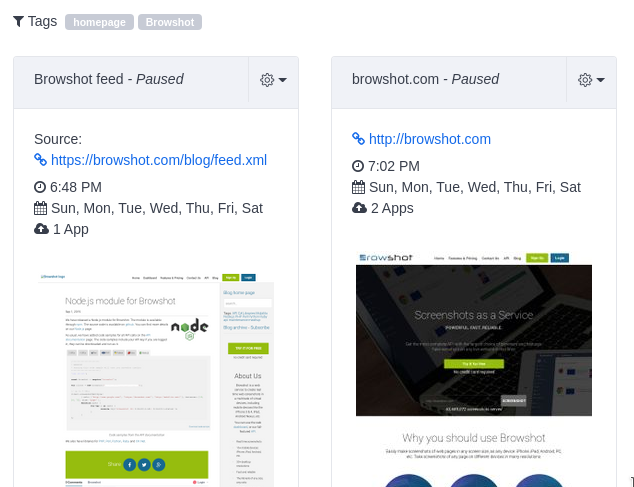
Send your screenshots directly to your cloud storage
Send your screenshots directly to your cloud account:
Google Drive, Dropbox, Microsoft OneDrive, Slack, AWS S3, Azure Blob storage, FTP, RSS feed, webhook, and more.
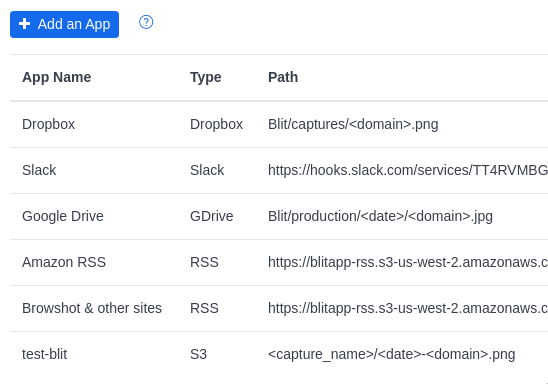
Hide popups and overlays
Don't want to get annoying ads or subscription links above the content you are trying to capture?
Hide overlays and ads automatically from all your captures.
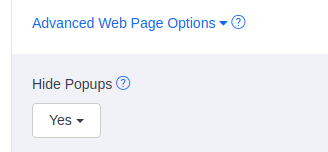
Track metrics
Record Google search results for SEO, Amazon search results, YouTube views, likes and comments, Retweets, etc.
See how you are trending.
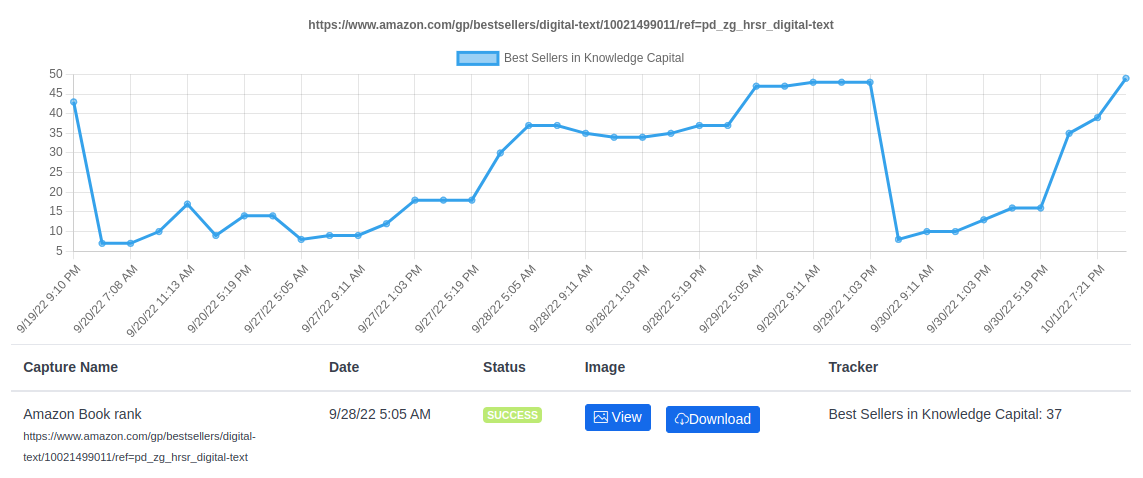
Full history
Browse the entire history of your captures. Filter by tag, date, or specific capture name.
Download all your images at once at any time.
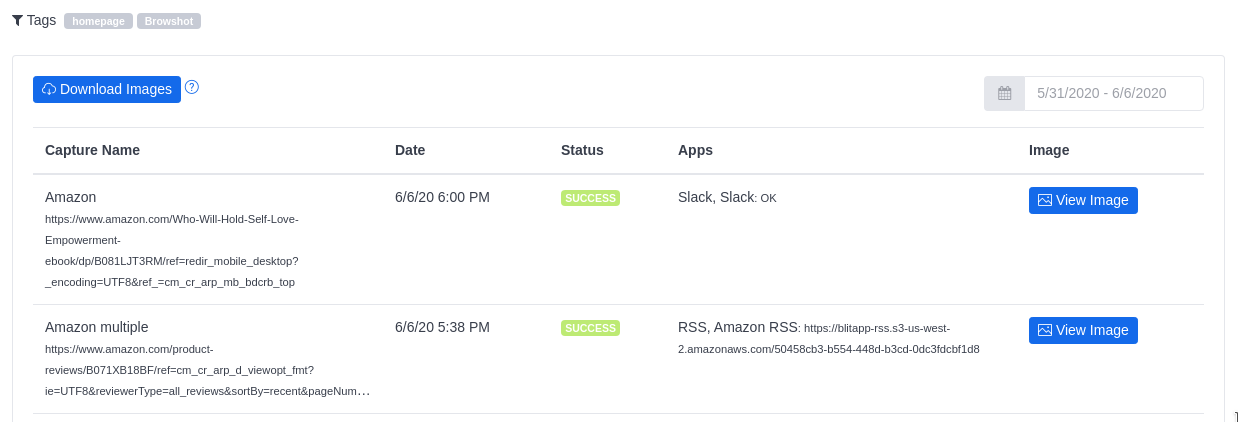
Customize your e-mails
Choose the e-mail template you prefer. We can also create custom templates with your branding.
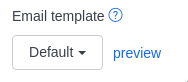
Log into a website
Blitapp can log into a website before taking a screenshot, hover over an element, click on buttons, fill out a form, etc.
You can create many kinds of interactions with a webpage, as well as capture different states or pages behind a login.
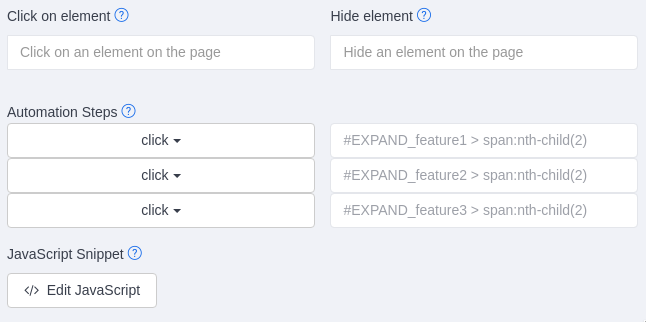
Customize the browser
Choose the browser type (Chrome, Firefox, or iPhone), the country of origin, the size, etc.