We have added the ability to hide most full-page ads and popups from most websites in just one click. These popups and overlays hide the main content and can be an issue for many users. Until now, you could use the automation steps to deal with them individually on each site. You can now hide these annoying popups by toggling one option.
Under Advanced Web Page Options, there is a new option at the top: Hide Popups. Change the option to Yes to turn on the new feature.
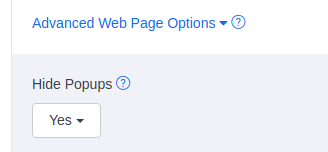
How does it work?
If you enable the option, the browser will try to find elements that hide the main content. Here are a few examples.
On ShoutMeLoud.com, there is a full-page advert that the user must close before the content is shown:

With Hide Popups set to Yes, the overlay is hidden, and the capture shows the content:
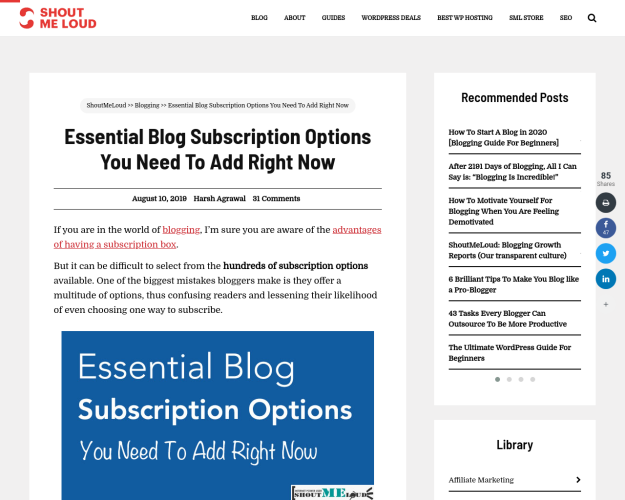
On many blogs and online stores, you may see a special offer with the main content blurred in the background:
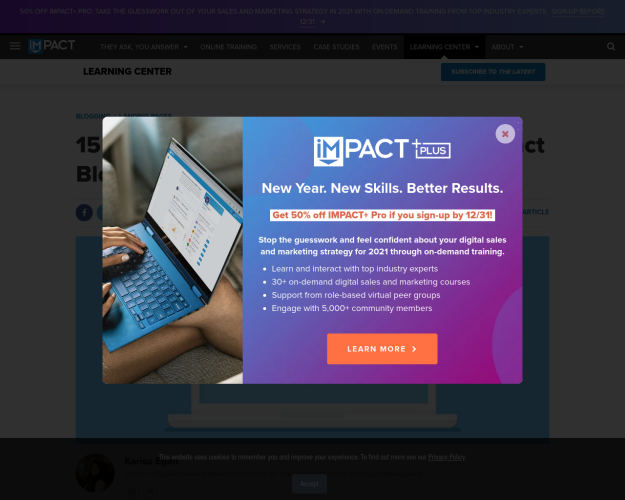
With the new option to hide popups, the blog post is fully visible in the screenshot:
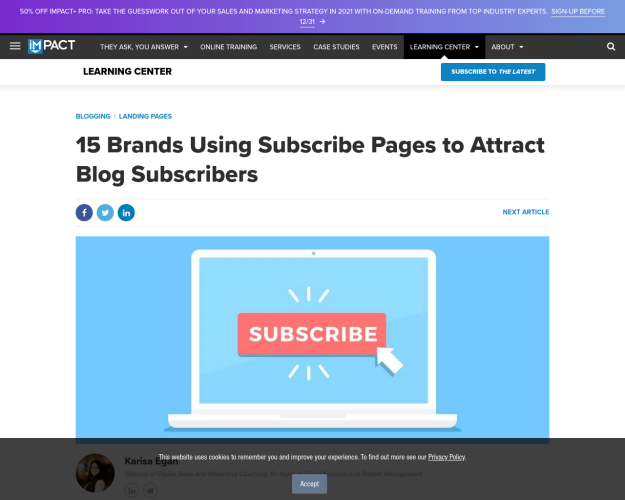
You can now hide ads on most sites. This option may not work with some URLs, or the page layout may be affected. You can use the automation steps to manage more complex cases. Don’t hesitate to contact us if you need assistance.