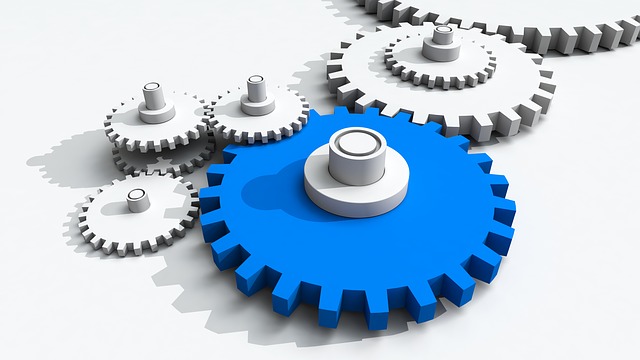
Automation is a powerful tool that you can use to free up your time to be dedicated to some of the more critical parts of your job. But did you know that even a simple tool such as screenshot automation has many applications that will help you stay on top of your daily job demands?
###1. Checking your company website
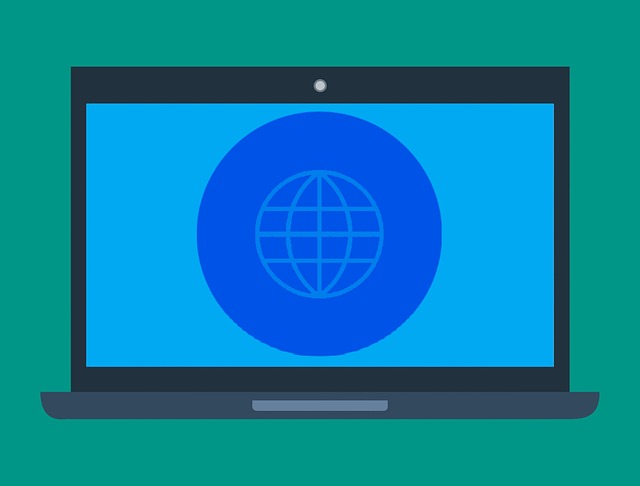
If your job involves publishing content for your company’s website, you probably find yourself checking it often just to get a visitor’s perspective and ensure everything looks right. Instead, set up a scheduled screenshot to take a capture a few times a day and have it delivered to your email and anyone else who might be involved with creating the content on the page.
###2. Checking your company’s social media channels
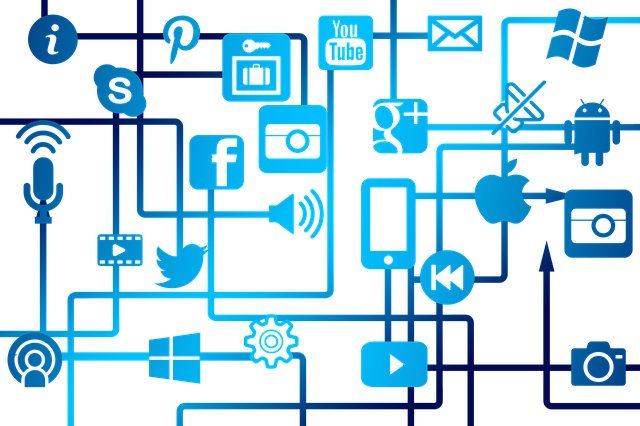
The social media profiles for your business are your company’s brand image and voice. Checking your profiles to see your follower count or who is engaging with your content across all social media channels can be tedious. And while there are more sophisticated tools for analyzing your social media (such as https://sproutsocial.com), these tools can be costly and may require you to log in to view your metrics. Automated screenshots are a simple and easy way to get at-a-glance insights by monitoring your social pages directly.
Here is a list of just some of the social channels that can be easily monitored with website screenshots:
- Google Business
- YouTube
- Yelp
###3. Monitoring your website’s search engine ranking for certain keywords
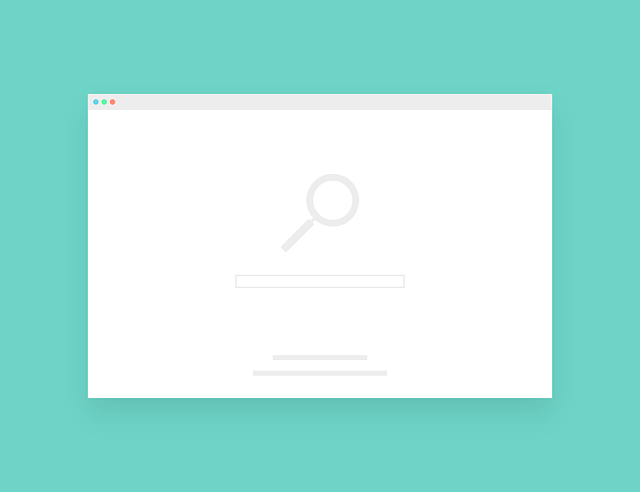
You can set up a website screenshot to capture search engine results periodically. This can help you to see what results are performing the best for specific keywords and how you can improve your content to rank higher. Or if you already have a high-ranking result, it can help you know quickly if you begin to trend lower and make changes to regain your position. While Google is the most prominent search engine, Bing and Yahoo still have a large market share. Screen capture all three to gain broader insights.
###4. Scheduled Emailing of a Shared Document or Spreadsheet

Services like dropbox, box, google drive, onedrive, and icloud allow you to easily sync your local documents to a drive in the cloud. They also allow you to share and collaborate on those documents with your coworkers. But what if you have a document that gets updated frequently and you just want to send it to a group of your coworkers periodically? This will allow them to see the updates and changes to the document or report directly in their email without having to proactively keep checking the document directly. It helps eliminate the awkward “well didn’t you check the spreadsheet?” conversations. Instead, broadcast screenshots of the document to them effortlessly. To do this, use the share option in one of the cloud services previously mentioned. Allow anyone with the link to view the document. Copy the link and schedule a screenshot of this link. In Blit, you can add the email addresses of all the people you’d like this document to be sent to.
###5. Competitor Analysis and Monitoring
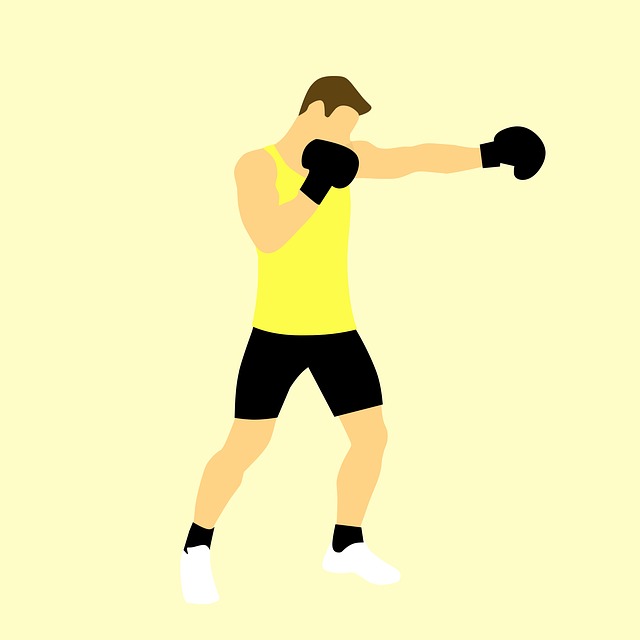
“If you know the enemy and know yourself, you need not fear the results of a hundred battles.” - Sun Tzu Art of War. Understanding what your competitors are doing in your market is important for making sure your business doesn’t become the next Kodak, Blockbuster, Borders or Toys R Us. Monitoring your competitors’ public presence via website screenshots is a great way to aggregate this information and be updated periodically on what they are doing in the market and how they are innovating. A good place to start would be to set up website screenshots for each of your major competitors on a weekly basis. Here are some of your competitors’ public web properties that can easily be monitored:
- Landing pages
- Product pricing page
- Social media profiles
- Social media mentions
- Search ranking
- Stock prices
- SEC Filings
- News articles and mentions
- Product listings and ratings
- App store listings and ratings
- Glassdoor
- Job openings and listings
- Better Business Bureau ratings and reviews
- Consumer Complaints
Keeping tabs on all of that free and publicly available information about your competitors will help your business to stay relevant and informed. It can help you when making decisions related to marketing, product development, and even on sales calls with a client who might be considering an alternative product or service.
You can start automating parts of your job now with Blit Automated Screenshots.