Blitapp used to take screenshots as JPEG files. When we took over Blitapp, we switched to better-quality PNG images. But these PNG files can be much larger, going over 15MB for a full-page screenshot.
Now, you can choose between JPEG and PNG for all your captures. Click on Advanced Web Options, and you will find the new option *Image Quality” to switch between PNG and JPEG.
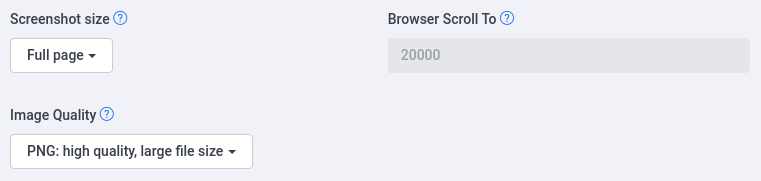
Here are a couple of examples to give you an idea of the file size and quality for both formats. You can open both images in new tabs to compare the quality:
Amazon product page, 1,280 x 7,941px
Instagram homepage, 1,280 x 10,830px
The difference in file size gets bigger as the screenshot size is bigger, but it also depends on how “busy” the web page is.